Testing web APIs is indeed a challenging task, especially when compared to testing traditional user interfaces. The absence of a graphical interface makes it difficult to test the functionality and reliability of an API, which can lead to potential issues and a poor user experience. This is where Swagger comes to the rescue.
Swagger is a game-changer in the world of web API testing. It simplifies the testing process by providing a user-friendly interface for testing web API endpoints. With Swagger, developers no longer have to rely on third-party tools such as Fiddler or Postman to test their APIs. Instead, Swagger provides an all-in-one solution that allows developers to easily test and validate their APIs, ensuring that they are working as expected.
What is Swagger?
- Swagger is an open-source framework that helps developers to design, build, and document RESTful APIs. It provides a simple and interactive way to describe the structure of an API, allowing developers to visualize and test the API's endpoints.
- It provides a UI representation of the Restful API without any implementation logic.
- Swagger generates UI using the Swagger specification file (swagger.json), which is generated by Swagger tool based on service code.
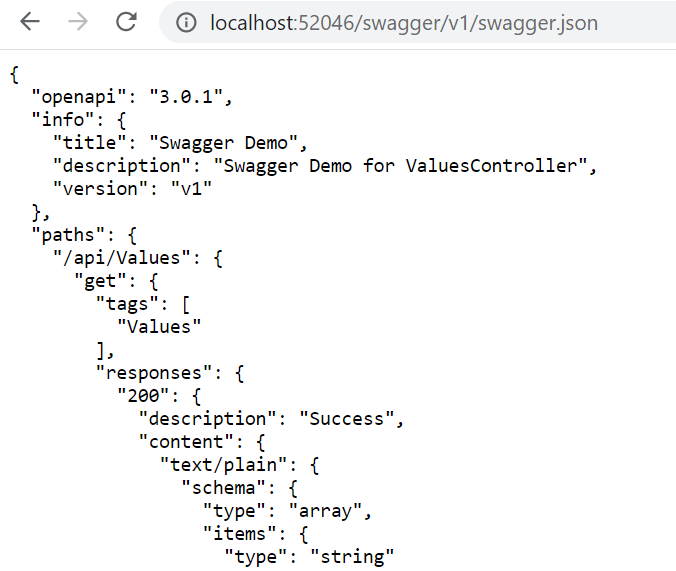
- This file describes the capabilities of the service.
- It also specifies the methods supported by the service.
- Moreover, it provides information about method parameters.
- Swagger also generates documentation for the API that can be accessed by other developers, stakeholders, and end-users, making it easier for everyone to understand how the API works.
How Swagger Works?
When you open a webpage that uses a RESTful API, the browser will first request the webpage from the web server. This request will trigger a separate request to the API server, which will provide the necessary data for the webpage.
Swagger UI is automatically generated from the API server's OpenAPI specification, which is a standard for describing RESTful APIs. This UI can be viewed within a browser and provides a comprehensive and interactive documentation of the API's endpoints, parameters, request and response examples, and other related information.
Benefits of SwaggerUI:
SwaggerUI has several advantages over other frameworks, making it a popular choice for Web API development. Some of the key benefits of SwaggerUI include:
- User-friendly interface: The visually appealing and intuitive interface allows for easy collaboration and input from various team members during the design process.
- Improved Documentation: The comprehensive documentation feature not only facilitates internal communication within the team, but also supports the automation of dependent processes.
- Convenient Testing and Debugging: The user-friendly interface and testing capabilities of SwaggerUI make it a valuable tool for quickly resolving any Web API issues that may arise during development.
- Ease of Use:
SwaggerUI is useful for testing and debugging Web API problems.
How to Install SwaggerUI?
To install SwaggerUI in an Asp.net core Web API project, use the following command in the Package Manager Console:
Install-Package Swashbuckle.AspNetCore
This will add the necessary dependencies and configure SwaggerUI in your project, allowing you to easily document and test your APIs.
How to configure Swagger in Asp.net Core Web API?
To configure Swagger, we have to add the AddSwaggerGen method into ConfigureServices.
After that, add the Swagger and SwaggerUI into the Configure method. The code will look like below:
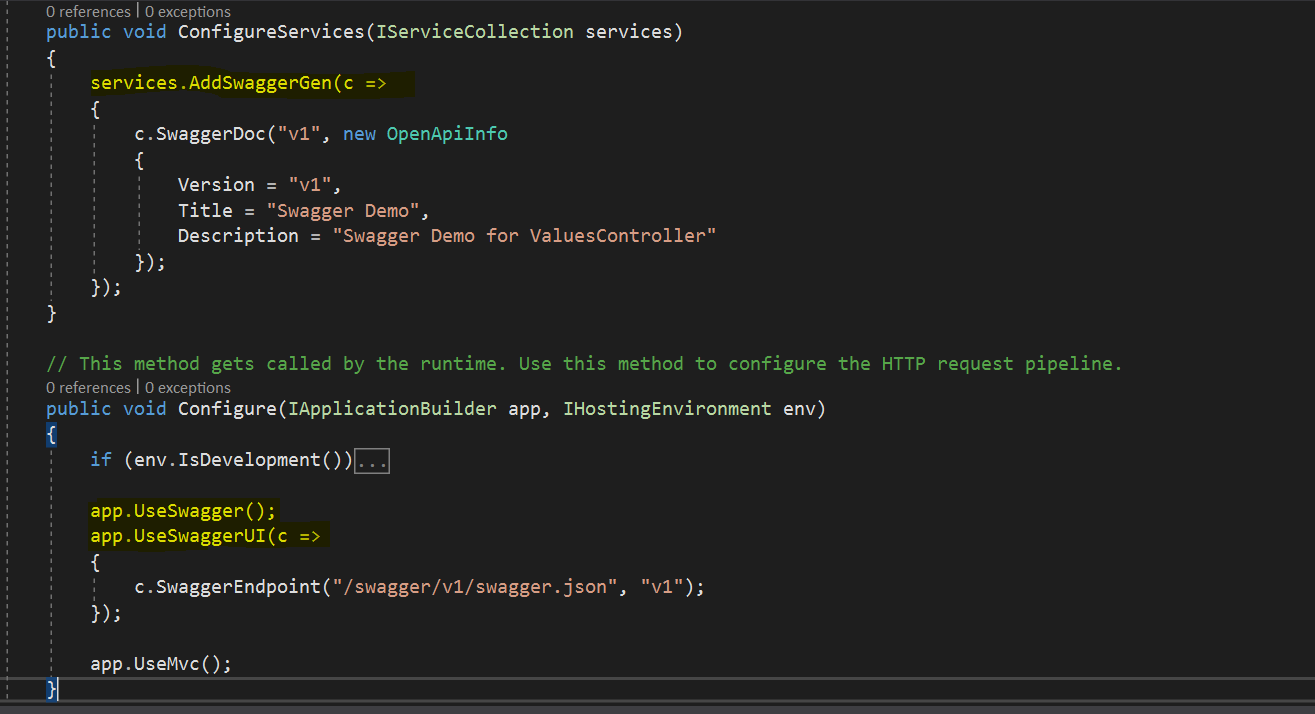
When you run the application and navigate to http://localhost:52046/swagger/index.html:
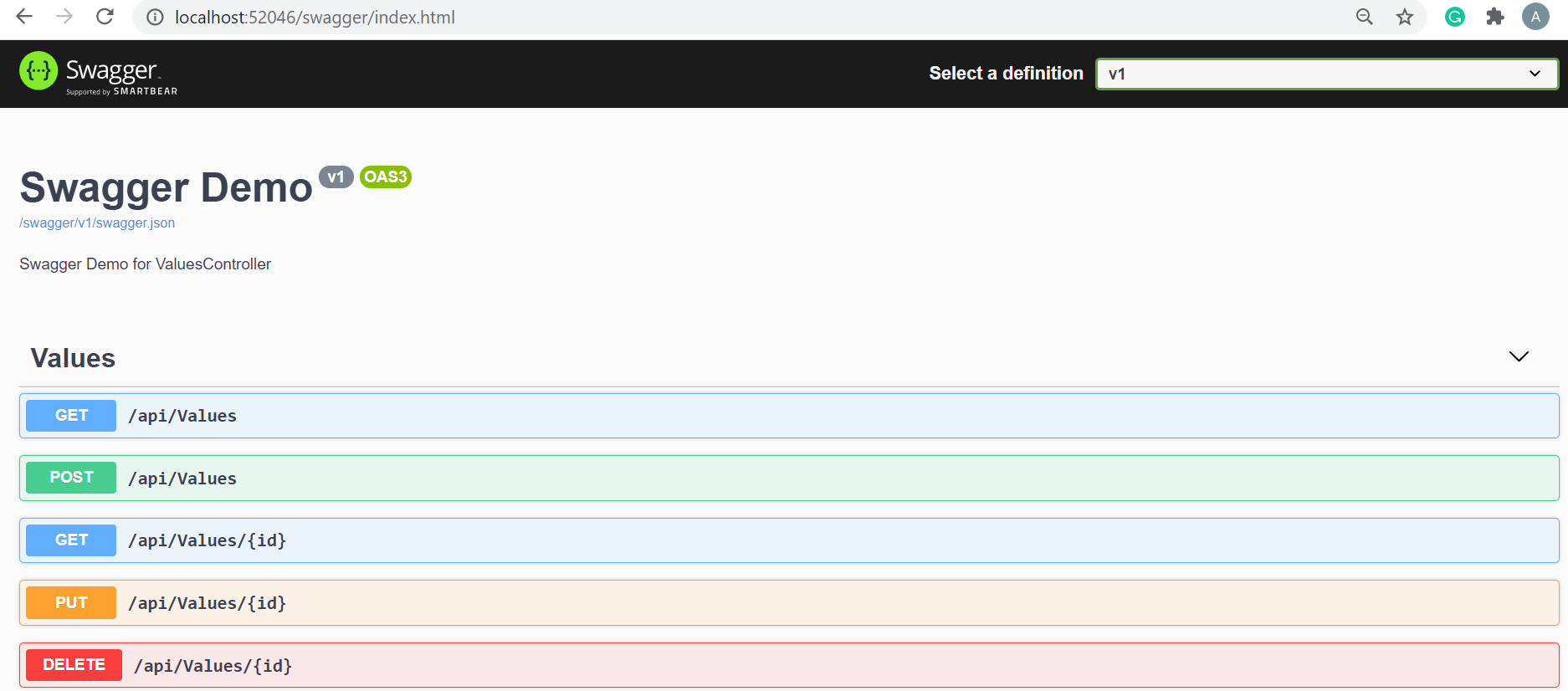
You can see above image has ValuesController with five different endpoints.If you add a new controller, for example, CustomersController, and add methods to work with the customer data, these will automatically begin to appear in the SwaggerUI.
At MetaSys Software, our team of expert developers is ready to help you with any questions you may have regarding Swagger. We specialize in creating custom software solutions using the latest technologies, including DotNet , Azure,FileMaker, PHP, React, and React Native.
If you're looking for a reliable, innovative, and customized solution for your software needs, look no further than MetaSys Software. Get in touch with us today to learn how we can help transform your ideas into reality!